5 Easy Ways to Extend Your Smartphone Battery Life
Posted by Yves Chan, Lumina Tech on 28th May 2025
5 Easy Ways to Extend Your Smartphone Battery Life (Because 2% Anxiety is Real)
We’ve all been there. You’re at 15% battery, desperately searching for a charger like it’s the last slice of pizza at a party. Your phone hits 5%, and suddenly, you’re negotiating with the battery gods: "If I close all my apps and whisper sweet nothings to my phone, will it survive until I get home?"
Fear not, fellow battery struggler! Here are 5 easy (and slightly dramatic) ways to keep your phone alive longer than a cockroach in a nuclear apocalypse.
1. Adjust Screen Brightness & Timeout (Your Phone is Not a Lighthouse)
Picture this: Your phone’s brightness is cranked up to "sunlight at high noon," and your screen timeout is set to "until the heat death of the universe." No wonder your battery’s crying for help.
✅ How to Fix Without Living in Darkness:

-
Turn on auto-brightness (your phone isn’t a diva—it can adjust itself).
-
Set screen timeout to 30 seconds (if you haven’t unlocked your phone in 10 seconds, you weren’t that interested anyway).
-
Use dark mode (because black pixels on OLED screens use less power—like a ninja saving energy).
Battery Saved: Enough to stop that "2% anxiety" from kicking in every hour.
2. Kill the Vampire Features (Wi-Fi, Bluetooth, and GPS Are Energy Suckers)
Your phone is like a social butterfly—always looking for Wi-Fi networks, Bluetooth devices, and GPS signals, even when you’re just scrolling memes in bed.
✅ How to Stop Your Phone From Being Needy:
-
Turn off Bluetooth (unless you’re using it—your earbuds don’t need to connect 24/7).
-
Disable Wi-Fi scanning (your phone doesn’t need to know about every coffee shop hotspot in a 5-mile radius).
-
Switch to Airplane Mode in dead zones (your battery drains faster when your phone screams, "CAN ANYONE HEAR ME?!").
Battery Saved: 10-15%—or roughly one extra episode of your favorite show before your phone taps out.
3. Close Background Apps (Your Phone Isn’t a Hotel for Apps)
Newsflash: Your phone isn’t running a five-star resort for apps. That game you played three days ago? Still running. That random calculator app you opened once? Yep, still there, sipping your battery like a fancy cocktail.
✅ How to Evict Battery-Hogging Apps:
-
Swipe them away like bad Tinder matches.
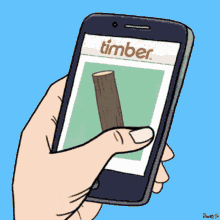
-
Disable background app refresh (Instagram doesn’t need to update every 5 minutes—your ex’s posts can wait).
-
Limit notifications (do you really need 50 alerts from a shopping app you never use?).
Battery Saved: Up to 25%—enough to finally stop carrying a charger like it’s an emotional support animal.
4. Use Battery Saver Mode (Because Desperate Times Call for Desperate Measures)
When your phone hits 20%, it’s time to activate Low Power Mode (or as I like to call it, "Please, just let me call an Uber before you die" mode).
✅ How to Stretch That Last Bit of Juice:
-
Android: Settings > Battery > Battery Saver (your phone will go into energy-saving zen mode).
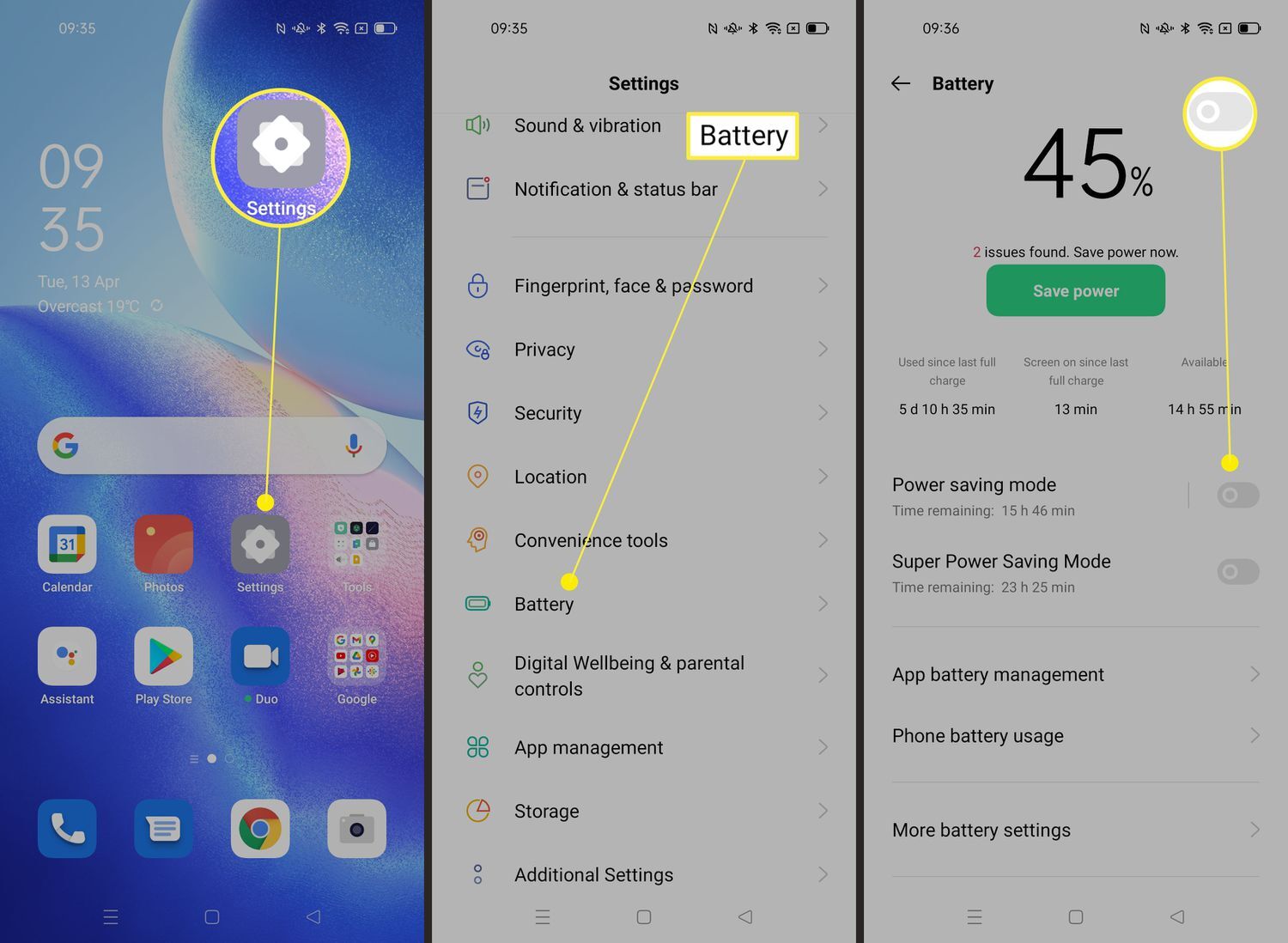
-
iPhone: Low Power Mode (turns off fancy animations—sorry, your apps won’t look as pretty, but at least they’ll work).

-
Check battery usage stats (find out which app is the real villain—looking at you, Facebook).
Battery Saved: An extra hour or two—just enough to Google "why does my phone die so fast?"before it actually dies.
5. Stop Torturing Your Battery (Heat & Overcharging Are the Enemy)
Leaving your phone in a hot car? Charging it overnight like it’s on life support? Congrats, you’re slowly murdering your battery.
✅ How to Treat Your Battery Right:
-
Avoid extreme heat/cold (your phone isn’t a baked potato—don’t leave it in the sun).
-
Use a quality charger (cheap knockoffs can turn your battery into a spicy pillow).
-
Keep charge between 20-80% (going to 100% all the time is like eating until you explode—not healthy).
Battery Saved: Long-term health—so your phone doesn’t give up on life after a year.
Final Thought: You’ve Got the Power (Literally)
Follow these tips, and you’ll spend less time hunting for outlets and more time doing important things—like ignoring texts and watching cat videos.
Need need quality chargers which don't ruin your phone's batteries? [Check out our charging cable range here!]
And if all things fail, It's probably time you invested in an emergency power bank? [Check out our powerbank range here!]
There are no more pearls here.... probably time for a new phone!
Want More Lifesaving Tips?
Subscribe for more tech hacks—because no one should live in fear of the "low battery" warning.

